Meta
So far, we have learned about using Google for search engine ads, and ads displayed on websites.
Meta works a bit differently. Using a similar banner system, Meta offers advertising spaces within its platform, with the possibility of audience segmentation.
Meta, the company that owns Facebook, Instagram, and WhatsApp, offers its advertising platform, allowing us to select both the channels where we want our ads to appear and the creatives we’ll use for each one.
Here is an image showing the different settings available for campaign objectives. We will go through account setup step by step.

Do you recognize these goals?
They correspond to the 3 stages of the funnel, with a variety of objectives relevant to each of these stages.
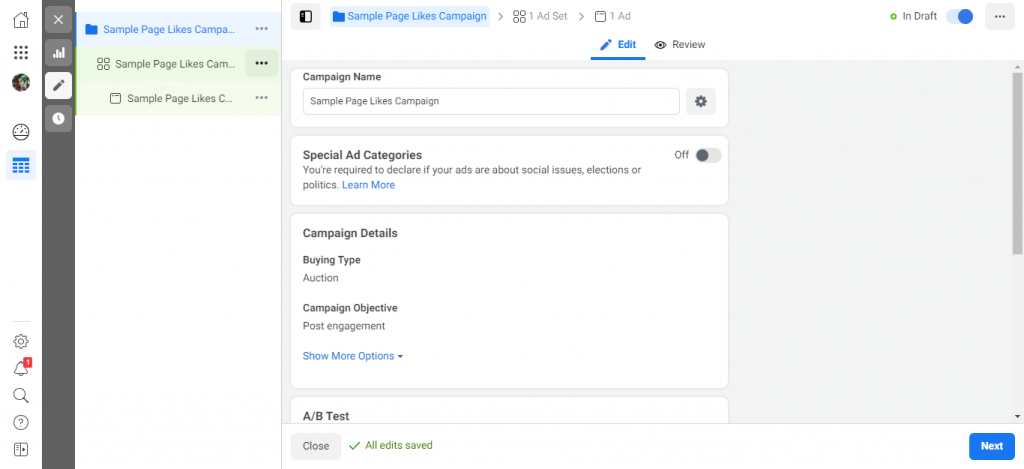
The image above is a screenshot of the Meta platform settings options after selecting the “Engagement” objective.
Important information: when applying campaign settings, the step-by-step process offers explanations of each setting. Determining the correct settings for your campaign is crucial for executing a successful, logical campaign. Also, if you look in the bar on the right side of the screen, you can see information on the scope and approximate conversions of your campaign.
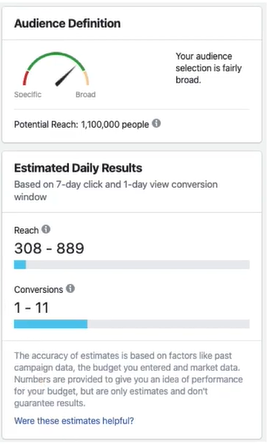
Segmentation will also vary, since Meta has its own set of information about its users. Here are some of the options offered by the platform:
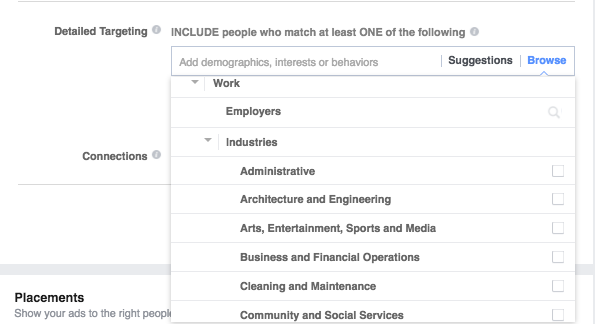
Segmentation options will differ from platform to platform, and settings will vary depending on ad format and campaign objectives. An important part of being a successful advertising or performance professional is staying up-to-date on changes and new developments related to the settings and options available on each platform.
