Data Analysis
So far, we have worked on the principles of a strategy and the fundamental concepts of Digital Marketing. You have been introduced to different tools to delve deeper into the business, our Buyer Persona, and who we are talking to or who we want to reach.
You have become familiar with the process of developing an advertising campaign, and learned about the different structural levels that make up a campaign.
Now we reach the point where we can finally understand if our strategy achieved successful results according to the SMART objective we determined when we started planning the campaign. Only through analyzing the data from a campaign can we see if we achieved the KPIs we defined during the planning stage.
This stage is called data analysis; it involves observing the campaign results to determine the outcome of the campaign, and make data-driven decisions.
Each advertising platform has a reporting section where you can download information about your campaigns. Additionally, there are measurement tools like Google Analytics, where we can obtain metrics on what happens on the website
In addition, the use of AI in data analysis makes it possible to identify complex patterns in large volumes of information, automate audience segmentation, and predict future behaviors based on interaction history, making decision-making more accurate and agile.
Introduction to Google Analytics
Google Analytics is a free tool from Google that helps you understand the behavior of your customers on your website or in your campaigns. With this information, we can create customized reports and improve the marketing ROI (Return on Investment).
It can help organizations determine the main sources of user traffic, measure the success of their marketing campaigns, track goal achievements (such as purchases or adding products to carts), discover patterns and trends in user actions, and gather more information about visitors, such as demographic data.
Small and medium-sized business websites often use Google Analytics to enhance marketing campaigns, drive website traffic, and better retain visitors.
How can we measure so many details?
To know how a campaign performed and what results it achieved, we use UTM parameters.
UTM (Urchin Tracking Module) are snippets of text added to the end of URLs to track the source of web traffic. They are used to identify how users arrive at a website through specific campaigns, such as ads, emails, or social media posts. UTMs allow you to measure the performance of each marketing campaign and understand which channels generate more visits and conversions.
For example:
Suppose you are working for an e-commerce shoe store, developing the creative content for summer 2023 using both studio and outdoor photos. Through data collection, you will be able to identify, for example, what type of photo has more impact.
How can you obtain all this information?
When we create a campaign, we define the strategy, the target audience, the product we will promote, and lastly, but importantly, we determine which website or landing page our campaign will direct to for the customer to take action, whether it’s filling out a form or buying a product. To know if the user actually clicked on that webpage, we need to convert the URL into a UTM so that Google Analytics can capture that data and display it later to see the results.
How to create a UTM?
Suppose you have an advertising campaign on Facebook to promote a new product. The URL of your website is https://www.yourwebsite.com. To track the traffic from this campaign, you could create a URL with UTM like this:
https://www.yourwebsite.com?utm_source=facebook&utm_medium=ad&utm_campaign=product_launch
Here is what each parameter means; these are the 3 most important ones:
utm_source=facebook: identifies the source of the traffic (Facebook).
utm_medium=ad: specifies the medium (advertisement).
utm_campaign=product_launch: names the campaign (product launch).
Source: means the origin, i.e., where the traffic will come from (a platform).
Medium: means through what medium, whether it’s an ad, a blog article, a link in a course.
Campaign: refers to the specific campaign we are running, for example, “panda hat”.
Here you will find a website that will create the UTM for you if you include these parameters:
You can use tools like Google’s Campaign URL Builder to easily generate URLs with UTM parameters.
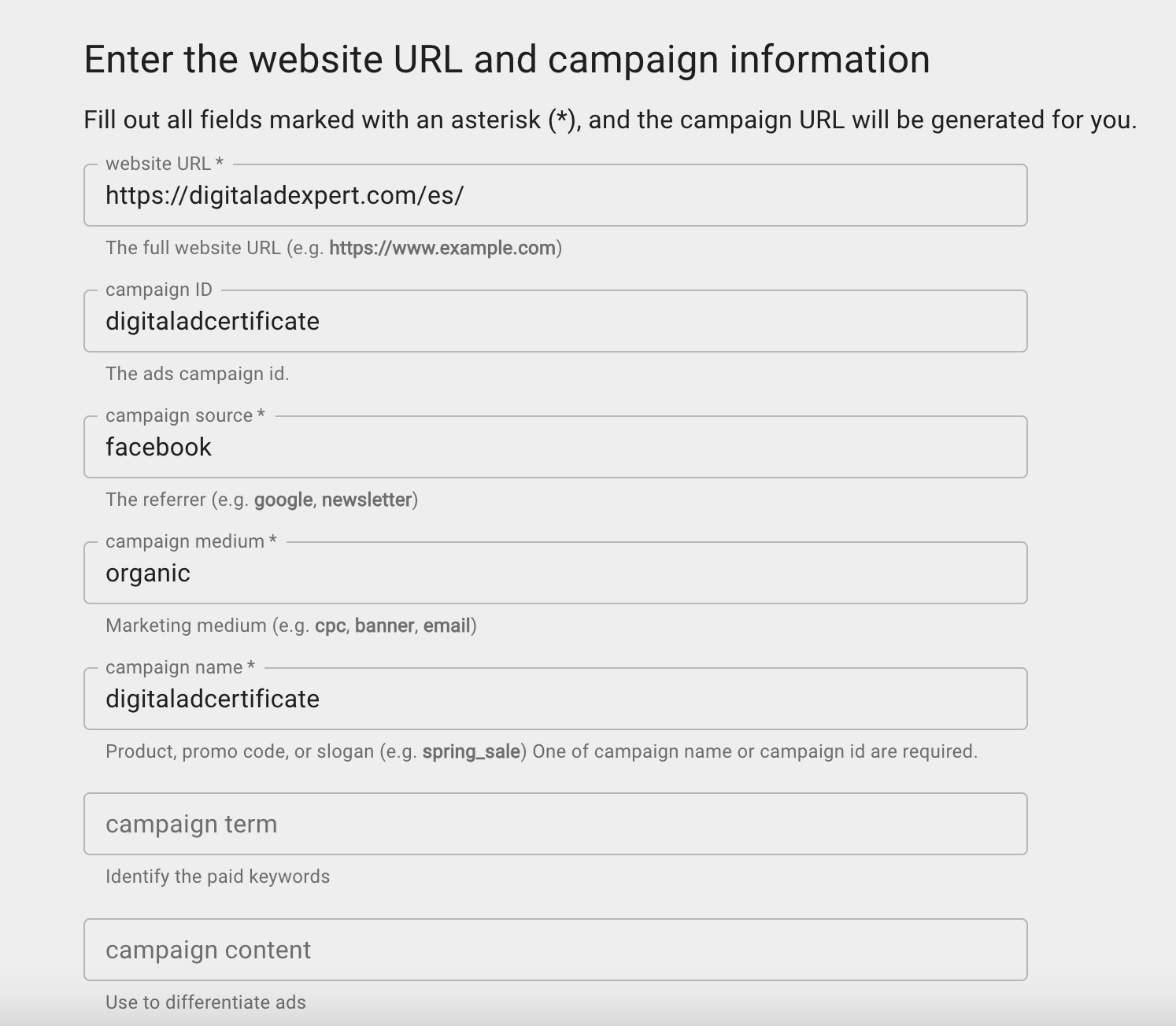
How to access to Google Analytics
To see the final information and analyze the data gathered throughout the campaign, you must use Google Analytics. This platform allows marketers to easily view extensive data from the activity on your website.
In this tutorial, you will find step-by-step instructions to create a Google Analytics account, access a free Demo Property, and get training.
If you have followed these steps, you have successfully logged in into Google Analytics and you are now ready to measure the results of your digital products and campaigns.
