Curriculum Vitae (Resume)
The main advantage of correctly publishing your resume on LinkedIn is that thousands of companies search for specific profiles through this platform. Human resources managers or recruiters can find them much more quickly.
We will teach you how to create it in the best way step by step:
- Once you access your Linkedin profile, click on the “Profile” tab and then click on “Edit profile”. Click on “Edit public profile”.
- Complete your main data: name, surnames, professional title, town and country of residence and professional sector.
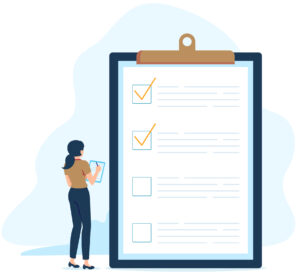
We recommend choosing a good quality profile photo that reflects you in your field of work. Do not choose images in which the face is not visible or in which you are surrounded by friends or in some leisure activity.
- Fill out the LinkedIn statement where you can add a summary of your experience and career aspirations. Highlight your strengths and what you like to do most within your field of expertise.
- Complete your work experience, with the name of the company, the position you hold, the period of time you have been there and the tasks you perform. Put both your current position and previous positions.
- Complete your education and professional training. You must place your highest educational title and the study center where you obtained it (university, college, high school, etc.). Remember that you can also upload files from your computer, such as your university degree, transcript, class practices, etc.
- Indicate your command of languages, which ones you know and what level you have in each one, being basic, professional or native. You can also attach if you have official certificates
- In the interests and hobbies section, explain what your advantages are compared to other profiles that makes you special.
